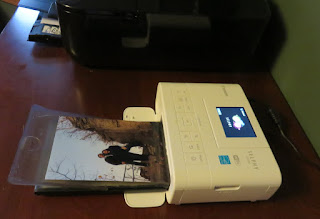Hello and Welcome!
This weekend my husband and I went on a fun adventure to Red Wing, MN (famous for shoes, pottery and gorgeous river views from the bluffs). Here is a layout from our trip:
I wanted to scrap the trip in our hotel room, but didn't want to bring a ton of stuff. This is where having Quick Quotes' October Club Q layout kit and my portable Canon Selphy printer came in handy. Everything I needed to create a great page was right at my fingertips.
I love the new beautiful Sonata pattern papers that come in the
Quick Quotes' October Club Q kit, along with the amazing embellishments. Almost
everything you see on this page comes with the kit, even the title and
chipboard leaf embellishments (which I heat embossed in gold). I only
added Nuvo Drops and a little vellum to background to help the photos stand out. The
papers were edged with PowderPuff Chalking Inks in Seafoam, Slate, and Peach Tree.
The Canon Selphy printer was great to have along, as I was able to print the photos from my camera right there in my hotel room. The Selphy was also great because these photos needed some heavy cropping/zooming, which the Selphy did so easily. Here's how:
- Turn on the Selphy printer and load your photos.
- Use the arrows to scroll to the photo you want to print.
- Press Edit to enter cropping mode.
- Use the Back button to rotate the photo, if desired.
- Use the + and - buttons to zoom the print area, and the arrow keys to position it over the portion of the photo you want to print.
- Press OK.
- Select any additional photos you want to print, then press the "print" button. Viola!
QUICK QUOTES PRODUCTS:
October Club Q Layout kit
PowderPuff Chalking inks: Seafoam, Slate and Peach Tree
CANON PRODUCTS:
SELPHY High-CapacityColor Ink/Paper Set
SELPHY CP 1200 Wireless Compact Photo Printer
This page is also entered in:
Thanks for stopping by!
-June